http://www.yourtechtamer.com/blog/2011/01/windows-7-keyboard-shortcuts/
Hi, All! Sorry that I’ve been remiss in my postings…its not for lack of subject matter, but more from a hectic holiday season and end of year work. Anyway, that’s not excuse, but it is an explanation (of sorts).
Now, I haven’t upgraded to Windows 7 as of yet, but I know that more and more people are migrating from XP. I will make that leap with my next computer…it’s just not time yet. I know some people who love it, and some who dislike it, but overall, it seems to be a sound operating system (the best of Vista without alot of the overhead in Vista).
I always love picking up keyboard shortcuts for any program in which I work. For instance, if I want to copy something to my clipboard, I almost never hit “{edit}{copy}” from the toolbar:
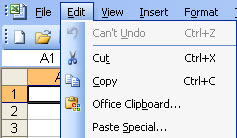
I also don’t use the button style icons for copying information:
![]()
Instead, I use the CTRL+C command which means that my fingers never have to leave the keyboard and go to the mouse. I hold the Control button down (the one on your keyboard labeled ‘CTRL’), then I hit the ‘C’. That copies the file/information into my clipboard (think of the ‘clipboard’ as a virtual storage center for information on the move – any of the three approaches – the menu, the buttons, or the shortcut do the same thing…its just three different ways to accomplish that same task – don’t think that they are three different commands. They are NOT.), then I put my cursor wherever I want that copied item pasted, and I hit CTRL+V (i.e. I hold the Control button down (the one on your keyboard labeled ‘CTRL’), then I hit the ‘V’). That will paste the information from the clipboard onto my document (or into another file, or whatever). Copy/Paste (CTRL+C and CTRL+V) work anywhere – copying from cell to cell in Excel, or copying/pasting information in Word, or copying a file from one place to another. (By the way, CTRL+X is the ‘cut’ command and physically removes the information from location #1 and moves it to location #2 when you ‘paste’ it (CTRL+V or the equivalent).
Anyway…sorry for that detour, but some people might not know what a ‘keyboard shortcut’ is…I find that these ‘keyboard shortcuts’ save me amazing amounts of time. So, when I just ran across a document containing 200 Windows 7 shortcuts, I downloaded it immediately.
“The Complete Windows 7 Shortcuts eBook by Nitin Agarwal” appears to be FABULOUS. It is FREE, and is available as either a PDF or XPS document. Some of the shortcuts are the same in XP as they are in Windows 7. Some may not exist in XP, but its worth giving it a shot if you find an interesting command and aren’t on Windows 7. I’m going to try some of the ones that I didn’t know about, and see if they exist in XP. If they do, terrific. If they do not, then it will be an encouragement to upgrade.
If you want to find out more, please go to:
You don’t even have to enter your e-mail address…the file is there for downloading. Scroll to the bottom of the screen, and look for this link…this is the download:

Let me know which are your favorite shortcuts! (Mine might be Windows Logo key+D to display the desktop without minimizing all of the open programs).



12 Comments
Interesting post, this was really useful. thanks!
This page appears to get a great deal of visitors. How do you promote it? It offers a nice individual spin on things. I guess having something useful or substantial to post about is the most important factor.
I don’t really do anything special – I try to get people to sign up for the Blog (either via RSS feed or e-mail). I also put tags on the posts that are really relevant to the content. Once one person finds it, more people do, then a whole bunch come! My theory is that good content ultimately trumps everything else.
I have enjoyed reading
If you could e-mail me with a few suggestions on just how you made your blog look this excellent, I would be grateful.
If you go to http://www.slcconsulting.com/blog/2010/11/how-on-earth-did-you-create-your-blog-part-1/, you’ll find a series of three articles on how I created this blog. Good luck!
I’m loving the Windows Logo key+D!! Thanks!
Lately, I’ve been doing more and more copy/paste with keyboard shortcuts. Just seems more efficient. 🙂
Glad that you found something that helps, Kathy! I’ve been using that Windows Logo + D a ton myself…and copy/paste from the keyboard has always been a favorite of mine. If you have any others, share them!! I always like learning new tricks 🙂
Thank you
Glad you liked it, Yvonne!
One of my favorite gmail shortcuts (on a Mac!) is for Back to Inbox. Got tired of scrolling up or down looking for the Back to Inbox button. I figured there must be a shortcut and found it. It is Tab g i. Hold down Tab and hit g and i. I still use the other but it is helpful to do this sometimes.
Years ago, when I was a “typesetter” our fingers never left the keyboard. Didn’t have mice (although I just realized I drempt about a mice infestation last night!).
It was glorious being able to use the keyboard for everything. There was an almost unlimited amount of copy/paste keys, not just one. Typesetting certainly had a few advantages over desktop publishing. But…I don’t miss the pasteup!!!
I’m going to go to my Google shortcut list and learn some more!
Great shortcut, Becky!! I always look for the keyboard shortcuts for every program – always trying to keep my hands on the keyboard. Thanks for the Mac tip…one day, I’ll get familiar with Apple’s computer products. (And I won’t comment on the dream :-)!!)